



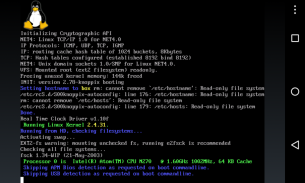
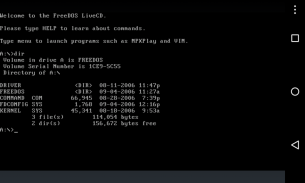
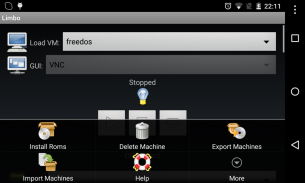
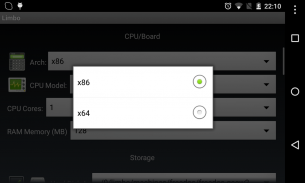
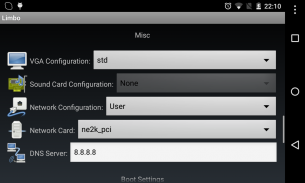
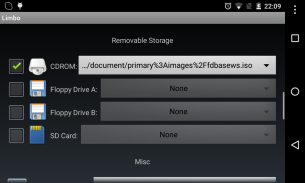
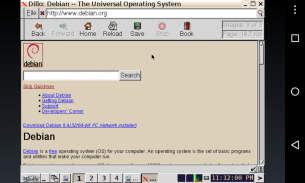
Limbo PC Emulator QEMU ARM x86

Description of Limbo PC Emulator QEMU ARM x86
To use this application you need:
- A brain
- A system image of the system to emulate (iso / img)
- Patience
(- A powerful device)
F.A.Q:
It is very slow / it does not work : No sorry, it's your phone that is not powerful enough all! do not forget ! Check the minimum required to emulate your system then compare that of your phone. If the required minimum is not reached and the emulation is slow / impossible.
Where is Windows? : No ... Please ... you have to download Windows! I can not provide it for free! That would be illegal! Find your windows yourself on the internet. (If you really thought that Windows 10 can fit in the 9mo of the application .... That surely this aplication is not made for you)
It is a big virus attention !! : WTF ... This is an open source application, and does not harvest any time your personal data .... nor any other else! (This type of comment is made by children, so think before you say such a stupid thing ....)
Limbo PC Emulator is a port of QEMU (Quick Emulator) and dependent libraries for Android Devices.
It can currently emulate lightweight Operating Systems for Intel based x86 PC like DSL Linux, Debian, Freedos and Others.
Warn : you need to have an 'ARM cpu' to use this application !
‘Hacker’s Keyboard’ app (available in Play Store) is highly recommended for use with Limbo.</br></br></br></br></br></br></br></br></br></br></br></br></br></br></br></br></br></br></br></br></br></br>





























